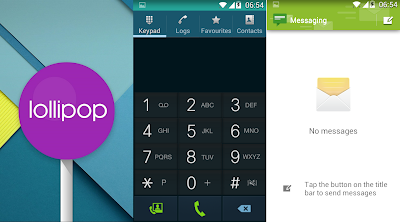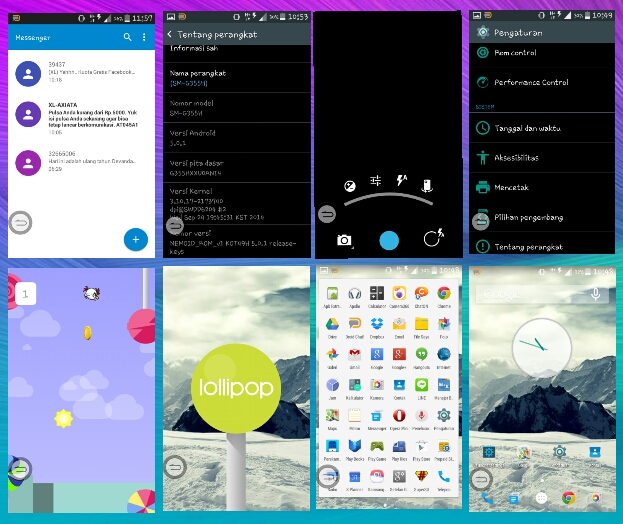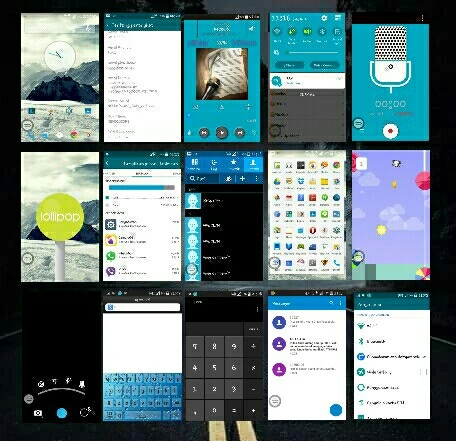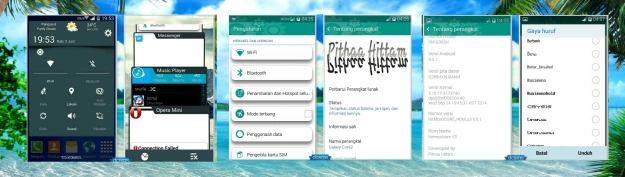Custom Romm NEW PITHASONYX (SAMSUNG xperia)
Siapa yag tidak kenal XPERIA semua pasti tau, tapi bagaimana kalau Samsung galaxy core II kita ubah tampilan nya jadi XPERIA wah pasti seru, tidak usah banyak bicara lagi mari kita eksekusi.CUSTOM ROM ANDROID buat SAMSUNG GALAXY CORE 2 SM-G355H paling lengkap
Screanshoot :

fikture :
- Home xperia
- SemAlbum
- SemVideo
- SemMusic
- SemNote
- Clock Widget
- SemCalender
- Bootanimation
- Keyboardt Xperia
- wallpaper animation
- wallpaper Xperia
- SemCamera
- TrackID
- StopWatch
- kalkulator
- widget weather
- head up
- SeettingMod…
Dropbox: PITHASONYX_ROM ANI4 or ANI7 + Additional applications (aplikasi tambahan)
Mega: PITHASONYX_ROM ANI4 or ANI7 + Additional applications (aplikasi tambahan)
and
PITHASONYX_ROM AOB1 + Additional applications (aplikasi tambahan)
requirement :
– Sudah pasang CWM / TWRP
– Backup rom melalui CWM/TWRP (wajib)
How to install :
Download PITHASONYX_ROM.zip and save it into
External SD
Reboot device and go to CWM/TWRP.
Wipe dalvik cache.
Install zip Pilih PITHASONYX_ROM_.zip.
Reboot system
dan
untuk install
applications tambahan lakukan secara manual ( ektrak applications tambahan
dan pilih applikasi yang ingin dipasang dan klik pasang
Note :
1: Lakukan hanya WIPE DATA/FACTORY RESET jika sudah backup internal memory
2: Jika bootloph kembali ke backupan dan kemudian instal ulang tanpa wipe Dalvik Cache
Special thanks to :
Allah SWT and Nabi Muhammad SAW

applications tambahan lakukan secara manual ( ektrak applications tambahan
dan pilih applikasi yang ingin dipasang dan klik pasang
Note :
1: Lakukan hanya WIPE DATA/FACTORY RESET jika sudah backup internal memory
2: Jika bootloph kembali ke backupan dan kemudian instal ulang tanpa wipe Dalvik Cache
Special thanks to :
Allah SWT and Nabi Muhammad SAW